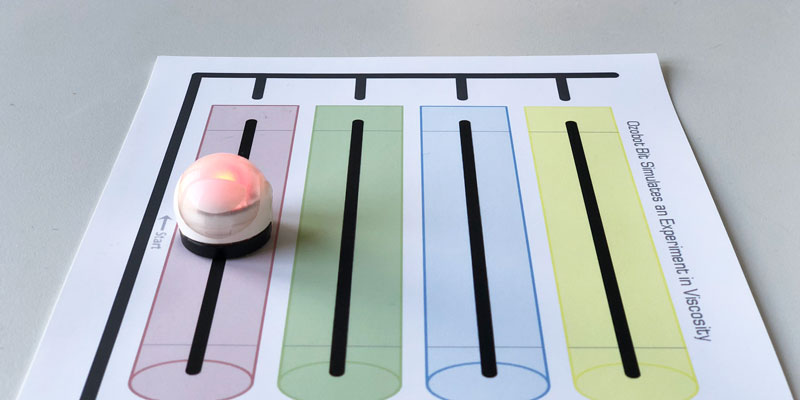Did you know that Ozobots not only teach kids how to code, but can also be used as a tool for educators and parents to teach almost EVERY subject? It’s true, and our Lesson Library is filled with activities and games for a wide range of topics, including chemistry, astronomy, language arts, music, and more.
To celebrate National Chemistry Week, we’ve decided to share our favorite Ozobot chemistry lessons with you. The following lessons are for grades 7–12 and each description outlines which of our two ways to code is utilized (Color Codes or OzoBlockly), and whether you need Evo or Bit (or either!). Click on the lesson title for more details and to print corresponding materials for that lesson.
In the spirit of commemorating Avogadro’s number, we suggest dressing up Evo or Bit like a mole!
Illustration of the Emission Lines of the Balmer Series
OzoBlockly
Grades: 9–12
Lesson submitted by: Dr. Richard Born
In this lesson, Evo or Bit simulate an excited electron in a hydrogen atom, all on an OzoMap that contains an energy level diagram for the Balmer Series. The Ozo-electron makes transitions from higher energy states down to the n=2 state. Bots will flash an LED color similar to the actual color of the visible lines emitted while making the transitions, and students will be tasked with calculating various wavelengths.
Boyle’s Law Simulation
OzoBlockly
Grades: 7-12
Lesson submitted by: Dr. Richard Born
This lesson uses an OzoBlockly program to make Evo or Bit simulate a gas pressure sensor. Students will study the exact mathematical relationship between the pressure and volume of a gas under constant temperature, known as Boyle’s Law. Students collect data from their bot’s blinking LED, then plot the data in graphs.
Exploring electron configuration of oxygen w/ help of @Ozobot! Nice job students! Good stuff @jamie_stephans @DiIanniPam! pic.twitter.com/xpQdajNQT8
— Montour High School (@hilltopspartan) February 9, 2018
Electron Configuration
OzoBlockly
Grades: 9-12 (can be adapted for younger grades!)
Activity designed by: Jamie Stephans and Pam Dilanni
Using Evo or Bit, students choose an element from the periodic table and have the Ozobots become the electrons. Electrons are the negative energy in an atom that circles around the nucleus. Utilizing OzoBlockly, the students program their Ozobots to spin in opposite directions as an electron’s movement would behave as.
To adapt this lesson and introduce chemistry basics to grades K–8, challenge your students to create electron diagrams with bots and Color Codes!

Simulation of an Experiment in Viscosity
OzoBlockly
Grades: 7-12
Lesson submitted by: Dr. Richard Born
Bit simulates a steel ball falling in “tubes of oil” with varying viscosities. Using a stopwatch, students first measure the travel times for three tubes with known viscosity fluids, recording the times on a provided data table. They then plot the times on a provided graph, and interpolate or extrapolate to determine the viscosity of a tube with an unknown viscosity fluid. Tip: If Bit gets stuck at the top of a “tube of oil”, give the bot a gentle nudge!
We love to see the lessons and creations you come up with using Evo and Bit! Be sure to tag us in your social media posts @Ozobot and #OzoSquad and check out our lesson library for more ideas.