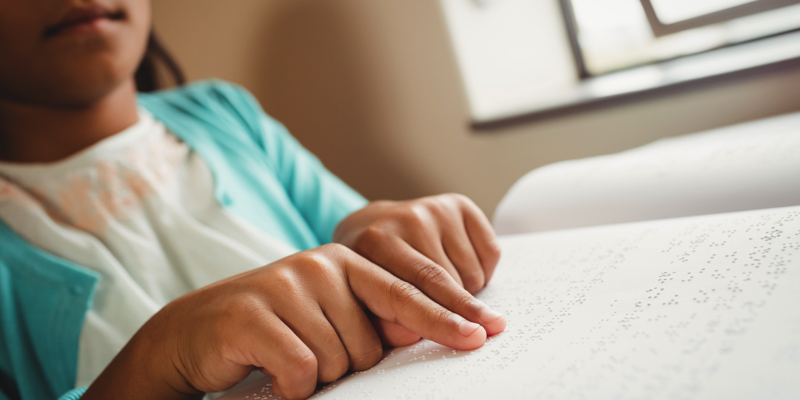STEAM (Science, Technology, Engineering, Art, and Math) education is crucial to prepare the next generation of students for the future workforce. But even as awareness of the importance of teaching STEM/STEAM in schools has become more widespread, unique challenges of providing the same education to students with special needs have come to light.
The World Health Organization estimates that 2.2 billion people worldwide have some form of visual impairment or blindness. Vision, the most dominant of our senses, plays a critical role in every facet and stage of our lives. We often take vision for granted, but without vision, we struggle to learn to walk, to read, to participate in school, and to work.
This decade has just begun, and considering the growth of technological advances we have witnessed in the past decade, not only is it necessary to teach STEAM to all students, we believe it is certainly possible.
Individuals with disabilities have inspired us in the news almost daily with their ability to not be defined or held back by their impairments. These people are showing the world, and others who may share their condition, that anything is possible.
Let’s start with why educators need to teach STEAM subjects to their visually impaired students.
Teaching STEAM to Visually Impaired Students Gives Them Equal Opportunity
Jobs of the future, no matter the industry, are going to reflect the ever-growing importance of technology in our society and require at least a baseline knowledge of STEAM subjects and skills. Plus, jobs requiring technical knowledge tend to pay more than other jobs. While, it may require extra effort to help visually impaired students gain skills from STEAM education, it is necessary if we are to afford them the same opportunities as their counterparts without visual impairments.
Blind and Visually Impaired People Have STEAM Jobs
Michael Forzano, who has been blind since birth, is a software engineer at Amazon. He studied computer science at Binghamton University and uses a laptop with a screen reader software, which allows blind or visually impaired users to “read” text through audio cues, to write code.
“I feel really lucky to be here at Amazon,” says Forzano. “Just being able to live the same kind of life that anyone else would.”
He continues, “Not letting my blindness hold me back is really empowering.”
Christine Ha, winner of the third season of MasterChef, is also visually impaired. Ha began losing her sight in college and relies on her sense of touch to create delicious recipes.
“It’s like my fingertips have become my eyes,” she said. “I can learn so much more by touch than I would have thought.”
The late Dr. Abraham Nemeth, who was blind, developed the Nemeth Code. The Nemeth Code is the Braille code for mathematics and scientific notation in North America.
Other inspiring visually impaired people to know are Molly Burke and Tommy Edison.
Burke, a motivational speaker and popular YouTube sensation, lost her vision at 14 years old. She uses her YouTube platform to openly share her experiences of overcoming adversity and embracing diversity, and connect with her audiences at a very personal, emotional, and relatable level. She believes that we all have the strength within us to survive any challenge, and learn how to thrive from those struggles.
Edison, also known as the Blind Film Critic, was born without eyesight. His disability has not stopped him from living his dream of reviewing movies and sharing humorous videos on his YouTube channel of what it’s like to be blind.
“I watch movies and pay attention to them in a different way than sighted people do. I’m not distracted by all the beautiful shots and attractive people. I watch a movie for the writing and acting,” he says.
And Now for the “How”: Tech Tools Can Provide Assistance
Modern technology is paving the way for opportunity for today’s visually disabled youth. Never before have there been so many resources out there to give every student equal opportunity to succeed.
Apple prides itself on the accessibility options it has for blind or low vision people. Built into every Mac are the VoiceOver screen reader, Hover Text, and Display Accommodations.
VoiceOver describes exactly what’s happening on your screen. It gives auditory descriptions of each onscreen element and provides helpful hints along the way — whether the user prefers using gestures, a keyboard, or a braille display. And it supports more than 35 languages, including multiple voice options.
Hover Text lets you instantly magnify a selection of text. If a paragraph, caption, or headline is too small to read, just hover over it with your cursor and press Command. You’ll get a dedicated window with a large, high-resolution version of your selection. You can even choose the fonts and colors that work best for you.
Display Accommodations support color blindness and other vision needs. These include cursor size, contrast and color options, reduce motion, zoom, and more.
Microsoft is also providing support to those with visual disabilities. Seeing AI is the company’s free app that narrates the world around the user. The app assists with multiple tasks including audio guidance on documents, scans barcodes to identify products, recognizes people around the user, identifies currency, and more.
Our Tips for Educators
It can be intimidating to figure out how to bring STEAM education to your blind or low-vision students, but promoting equity and inclusion in the classroom is of high importance. No student should ever feel that they cannot learn what other students are learning because of a disability.
Most sighted people rely on our vision as our primary sense, whereas blind or visually impaired people rely more heavily on their other senses. Most commonly, hearing or the sense of touch.
Teaching STEAM Through Hearing
Forzano tunes in to his sense of hearing to write code for Amazon. He uses his screen reader software on his laptop, which reads out loud what is happening on his screen.
Utilizing the accessibility options that Apple and Microsoft products provide can assist your students audibly during a lesson. Familiarize yourself with these tools if you have a student in your classroom with a vision disability, so that you can best adapt your lessons to fit that student’s needs.
Teaching STEAM Through Touch
Burke, Dr. Nemeth, and Ha have mentioned that they rely heavily on their sense of touch to navigate the world around them.
Braille, the tactile writing system used by people with blind or low vision, can be extremely helpful to students who prefer using their sense of touch.
There are countless resources for Braille out there, including an online Braille translator, educator resources, and more.
Microsoft has even been working on a product to teach blind and visually impaired students how to code! It is called CodeJumper and will allow students to learn coding and programming skills through a physical system. It is not available yet, but we are excited about this concept to promote equity in the classroom and we hope to provide support like this in the future, as well!
Having little to no vision would be very challenging for anyone. Most of us take our sight for granted, not realizing all of the amazing things this particular sense provides to us.
Being a young blind student in a room full of classmates that can see is probably extra challenging.
On her website, Burke writes that as a student she was tormented by bullies, and struggled with depression and anxiety. It wasn’t until she found the strength to face her challenges, and the courage to reach out to others, that she came to find her purpose – bringing hope to others.
Educators can be those role models to their blind or visually impaired students. They can provide support, strength, and guidance with the proper tools and training and they may just be the reason these students rise above their disabilities.