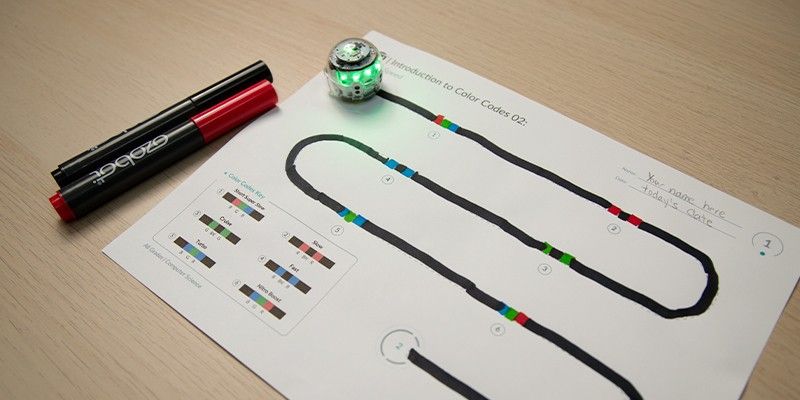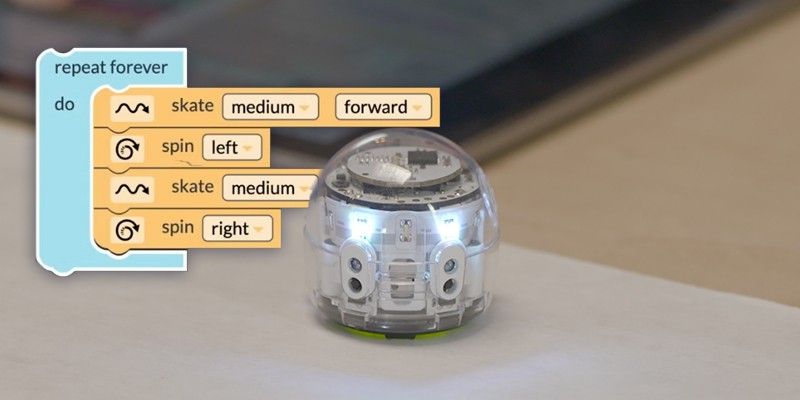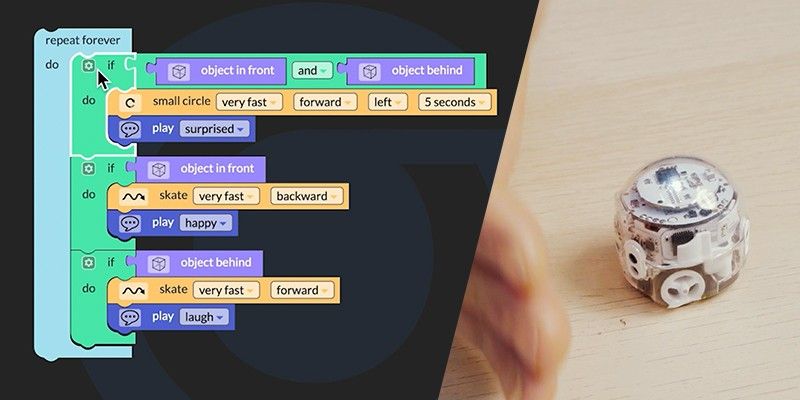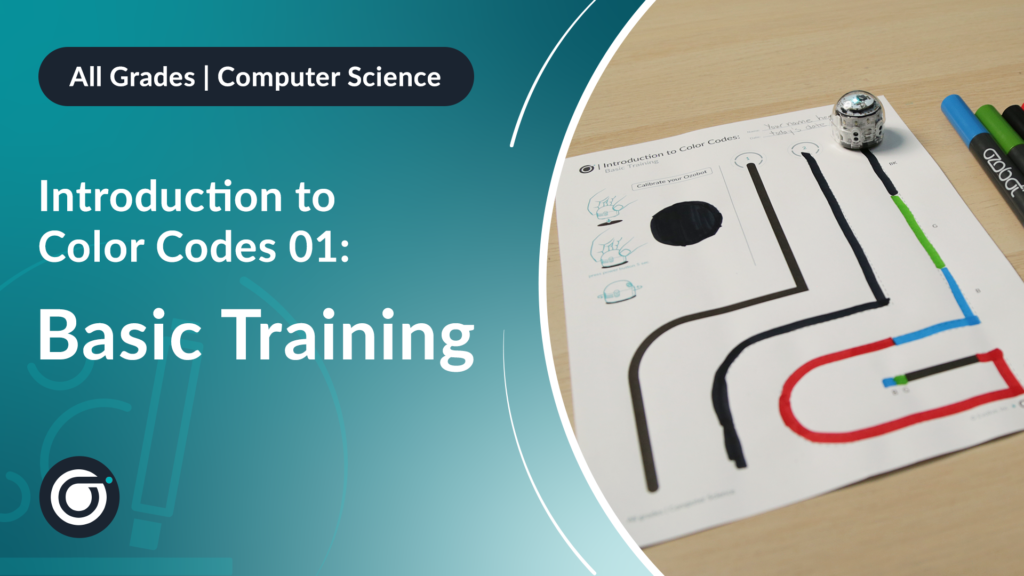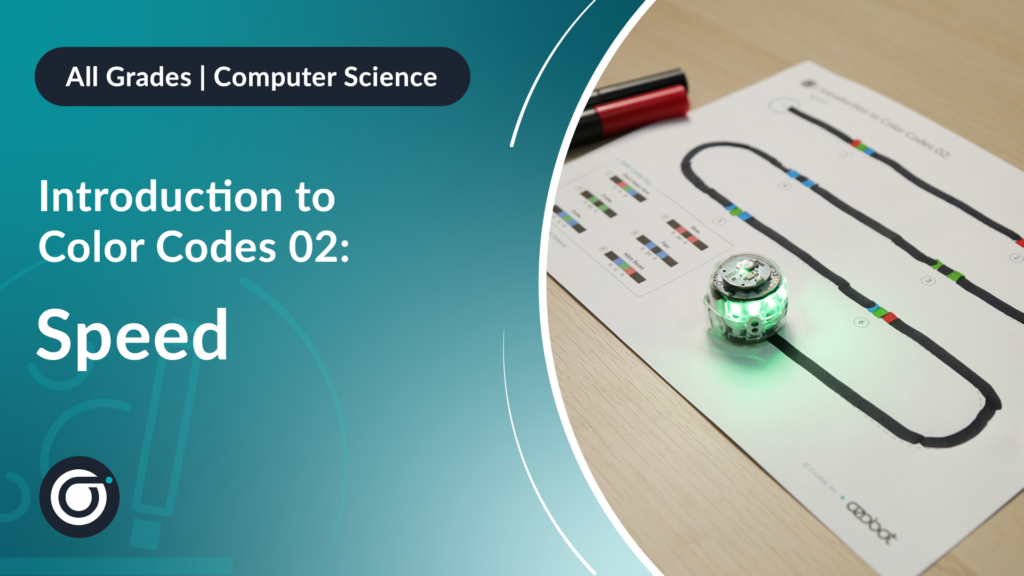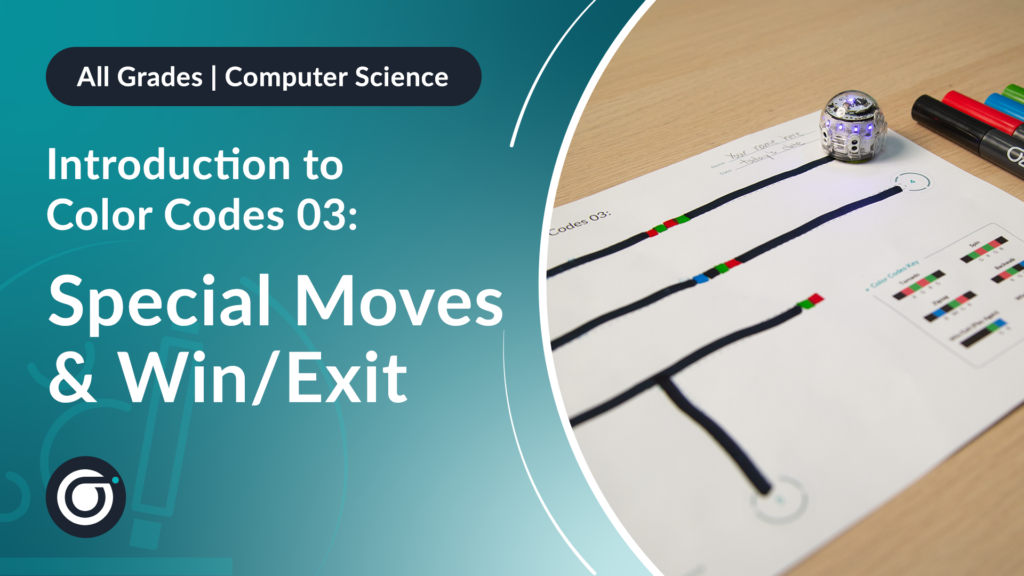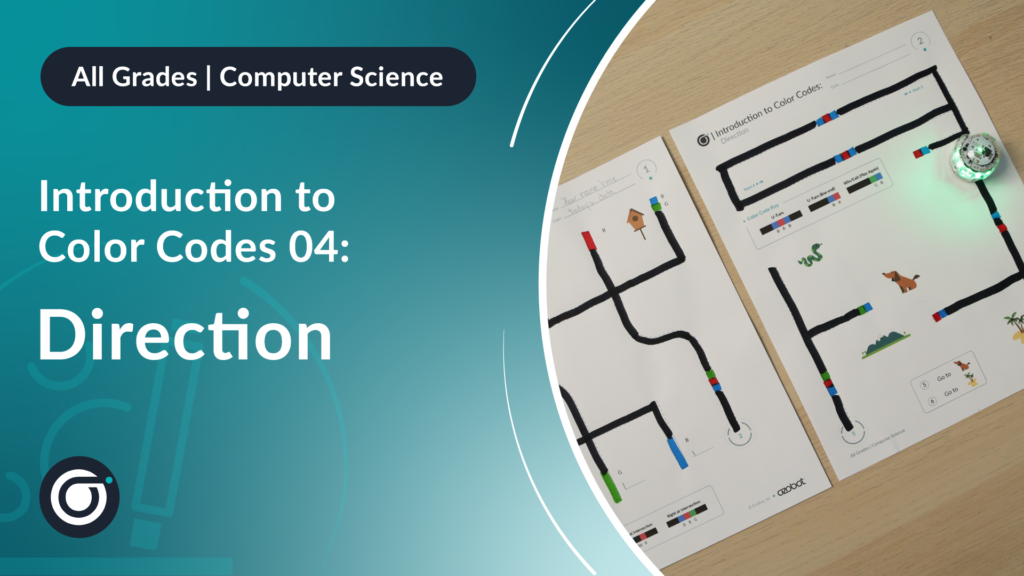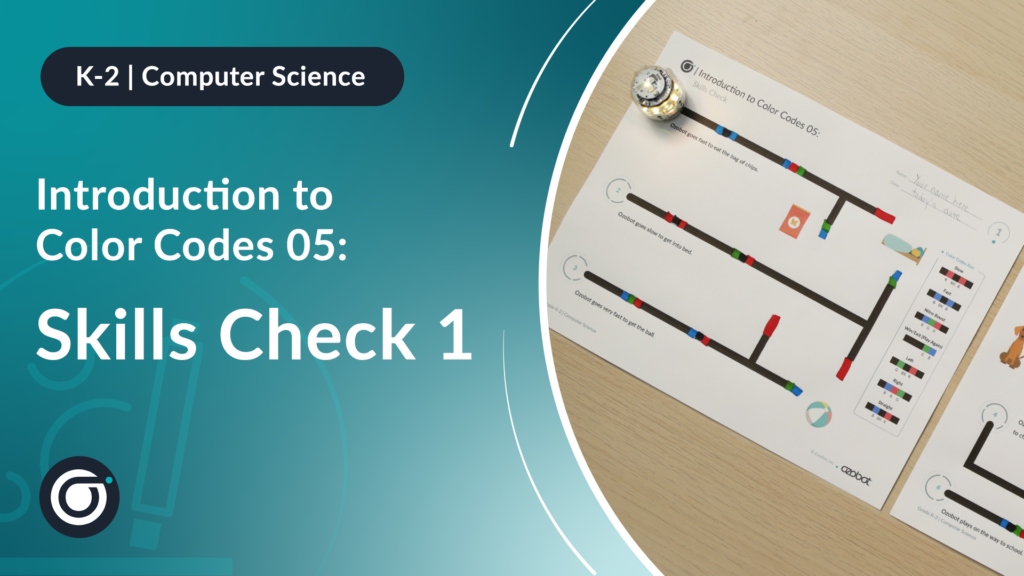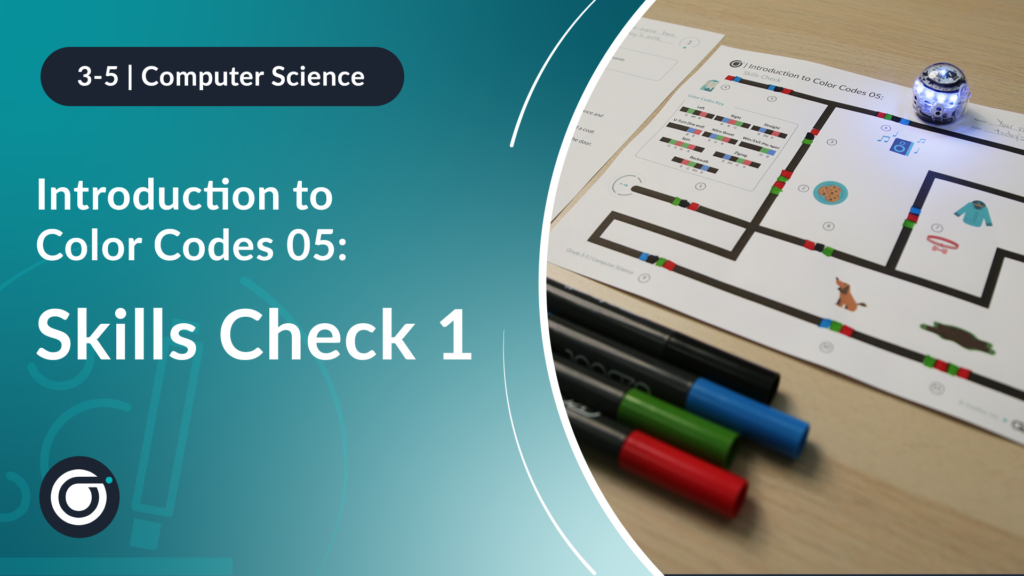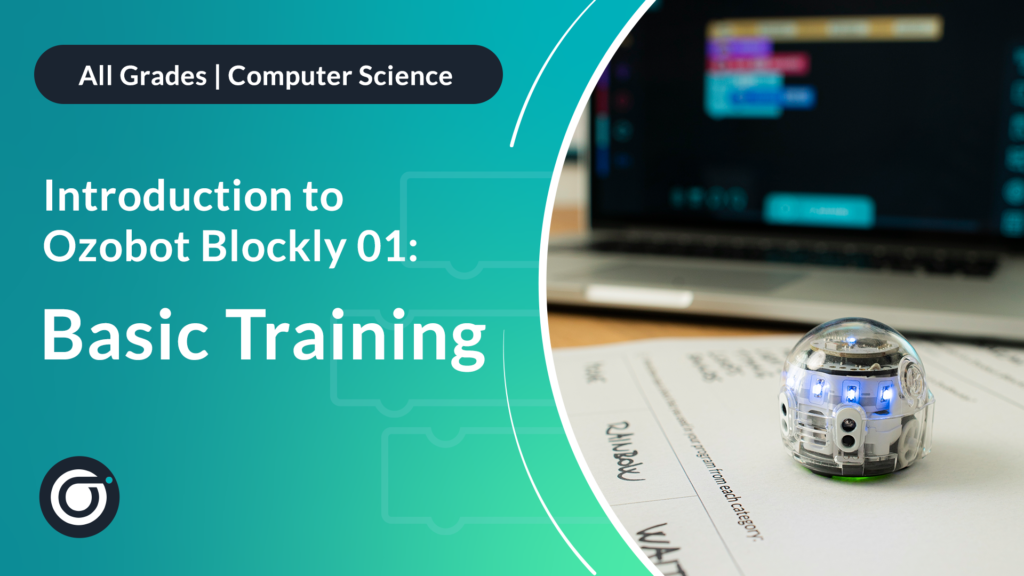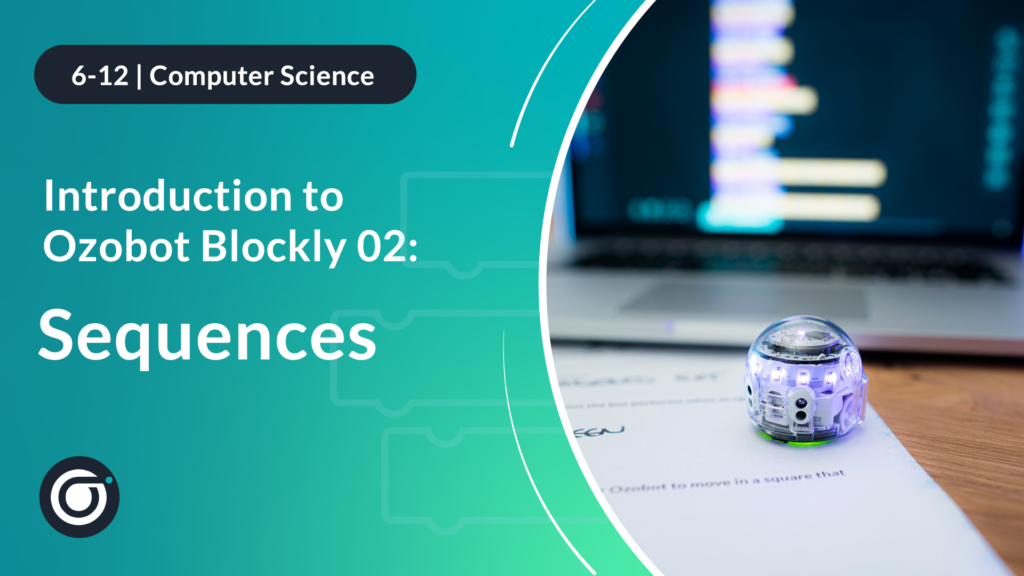A free STEAM lesson portal that makes it easy to engage students in all subjects
Teacher Training
Zero coding / CS experience required
Lessons On Demand
Access to 700 lessons (and counting!)
Boosted Bluetooth®
Update up to 18 bots at once
All Grades & All Subjects
With standards-aligned lessons
Pacing Guides
Up to 30 lessons per grade level
Student-Facing Videos
To ensure student success
How it Works

Ozobot Evo
Hardware
Programmable robot with
2 Ways to Code-with
and without screens
See in Action
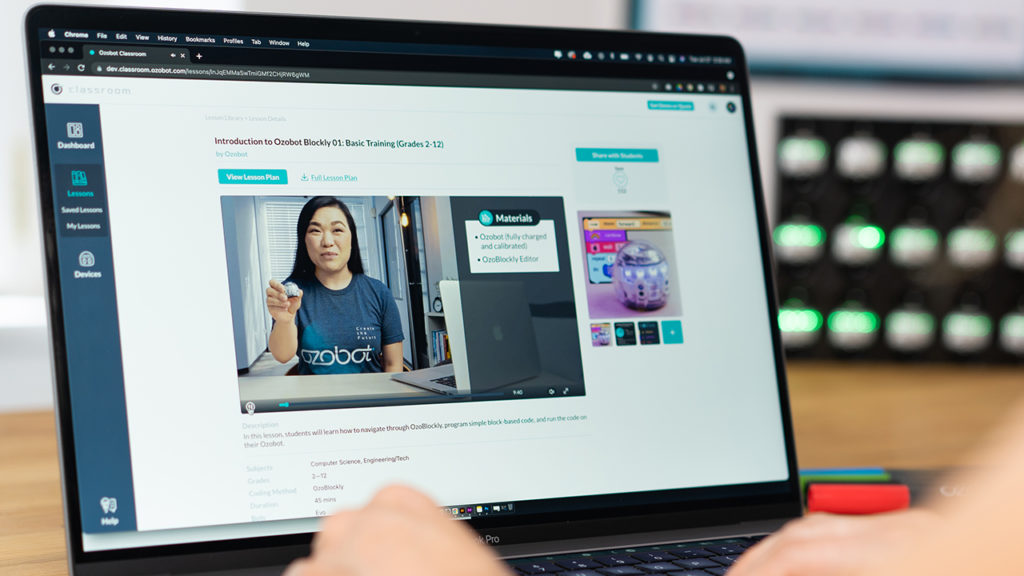
Ozobot Classroom
Software
Teacher training and
700 standards-aligned lessons
For Teachers & Parents
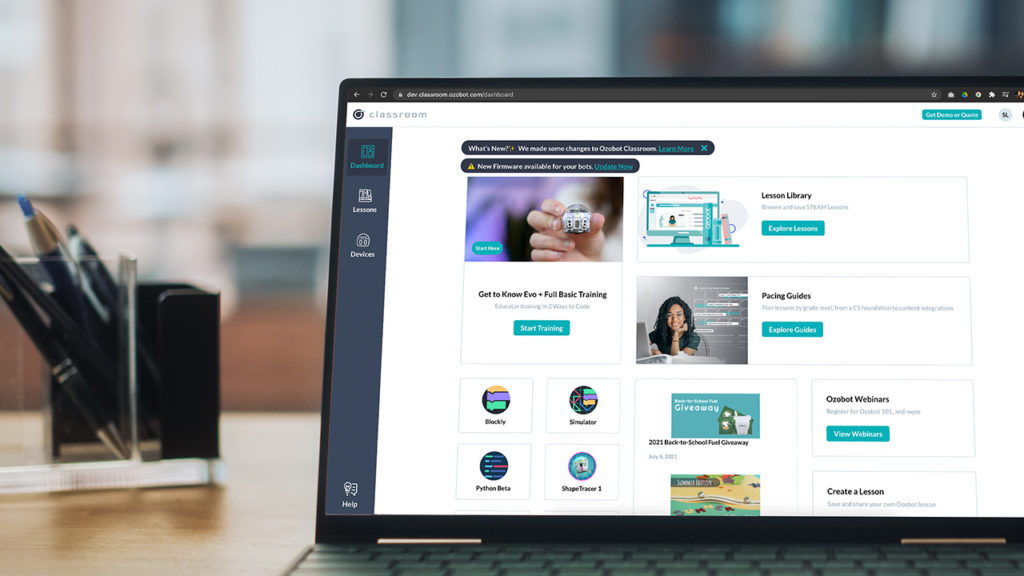
Intuitive Dashboard
Find updates and Educator Training right at the top, plus quick links to lessons, webinars, and more
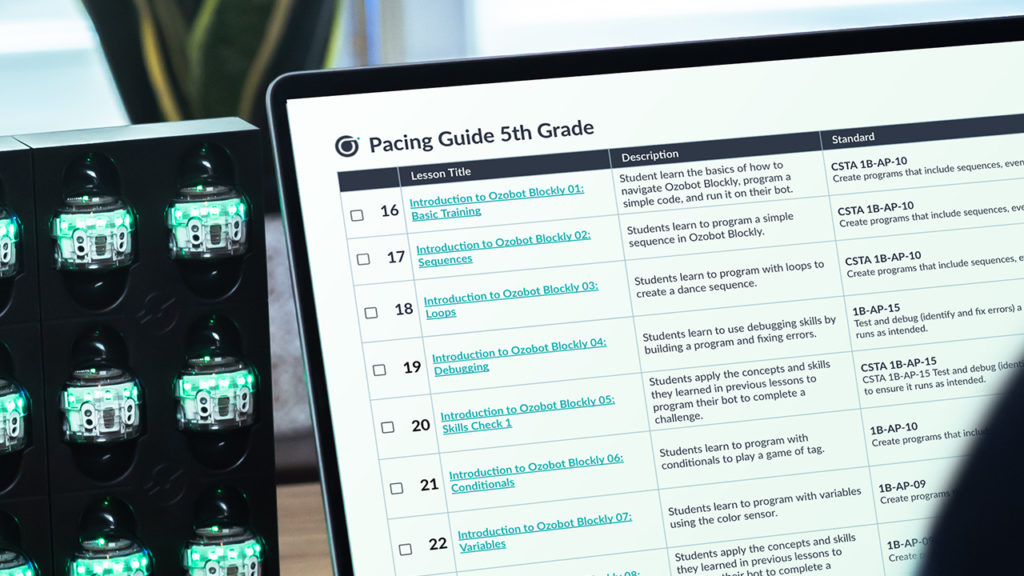
Pacing Guides
With up to 30 lessons per grade level, give your students a strong CS foundation plus content integrations

Student-Facing Videos
Student-facing instructional videos to make it easy for any educator to teaching coding, CS, and STEAM






Already have an Ozobot Kit?
Get started with Ozobot Classroom today. It’s free!
Frequently Asked Questions
Check our Compatibility Chart for the most up-to-date device and system requirements.
Teacher devices – Teachers can use the following computers with the Chrome or Edge browser to access Ozobot Classroom:
- Chromebook (Chrome OS mid-2015 or later)
- Apple Mac (macOS 10.11 or later)
- Windows 10 (mid-2015 or later)
Student devices – Ozobot Classroom is for teachers only. Students can code Ozobot Evo two ways: screen-free with Color Codes and on-screen with OzoBlockly. For OzoBlockly, students can use a computer or tablet.
The following technology works best with OzoBlockly:
- All modern browsers
- Bluetooth-enabled computers, including Chromebooks
- iPads
- Android tablets
If you already use Ozobots in the classroom, create your no-cost Classroom account here.
Ozobot Classroom is a web application and you do not need to download anything to access it. Click here for updated device and system requirements.
Once you’ve created your Ozobot Classroom account, get started with Educator Training. Access training from your Dashboard or Help.
When you’re ready to start teaching your students, we recommend starting with Ozobot Pacing Guides. With up to 30 lessons per grade level, Pacing Guides help you give students a strong CS foundation followed by content integrations for math, ELA, and STEAM. Find Pacing Guides on your Dashboard and in Lessons.
Lessons & Activities
Classroom-Tested Lessons
Easily teach CS with video lessons, then advance with 100s of STEAM lessons created by educators like you.
- Interactive
- Interdisciplinary
- Standards-Aligned
- FREE for Teachers!
Beyond Coding & CS
- ELA
- Art & Music
- Math
- Social Studies
- Science
Classroom Lesson Library
You have Ozobots! Now what? Get your students started with the Introduction to Color Codes and the Introduction to Ozobot Blockly lessons. All students can use the Introduction to Color Codes series to get acquainted with unplugged method of coding Ozobot with markers and paper. The Introduction to Ozobot Blockly series uses the online Ozobot Blockly editor and has been differentiated by grade level, Grades 2-5 and Grades 6 and up.
Create a Lesson
Help other educators bring coding and creativity to their classrooms by creating lessons.
Activities
Browse FREE Lessons Below!
Devices
- Ozobot Evo
- A computer or tablet for Ozobot Blockly
- A printer
Learning Goals
Computer Science & Engineering
- Sequencing, debugging, and loops
- Creativity, problem solving, and critical thinking