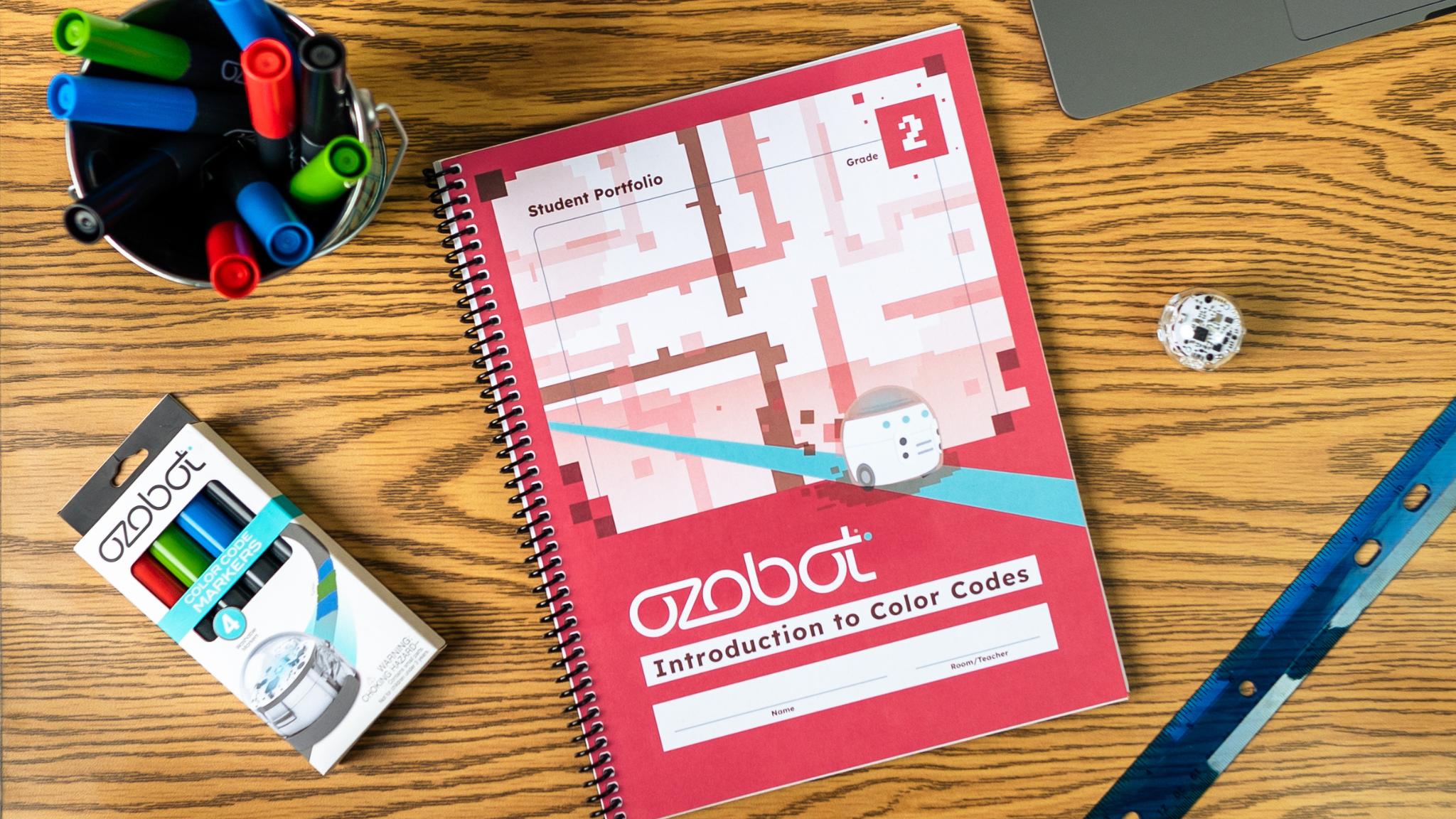Did you know Ozobot products have curriculum and activities that are aligned to various national, international, and state standards? Standards set the expectations for what students should know and be able to do. The Next Generation Science Standards (NGSS) is one set of standards we’d like to highlight today.
What are the NGSS?
Introduced in 2013, the NGSS were developed by states to improve science education for all students by creating a set of research-based, up-to-date K–12 science standards.
Flash forward to today, more and more states are adopting NGSS as their science standards. In fact, 44 states (representing 71% of U.S. students) have education standards influenced by the Framework for K-12 Science Education and/or the Next Generation Science Standards, and 20 states (representing over 36% of U.S. students) have adopted the NGSS.
These states include Arkansas, California, Connecticut, Delaware, Hawaii, Illinois, Iowa, Kansas, Kentucky, Maine, Maryland, Michigan, Nevada, New Hampshire, New Jersey, New Mexico, Oregon, Rhode Island, Vermont, and Washington.
NGSS-Aligned Resources
To make it easier for teachers to plan hands-on science activities that tie in with NGSS objectives, Ozobot offers free NGSS-aligned lessons in Ozobot Classroom spanning grades K-12.
If you’re a teacher in a state using NGSS, check out 12 of our favorite NGSS-aligned lessons that are free in Ozobot Classroom, below:

Grades: K-1
Students will explore how Evo understands its environment and how this system compares to our environment using Color Codes.

Grades: 2
In this lesson, students will create an interactive model of a flower garden to demonstrate how animals help with pollination. Then students will collect data about the flowers pollinated using Color Codes.

Grades: 2
Students will identify different landforms to help Evo plan for an adventure race along with the order it will see them in. Then, students will add pictures to a map to sequence the race, and use Color Codes to program their bot to complete the race in 30 seconds.
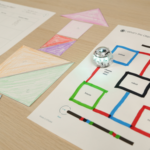
Grades: 2
In this NGSS-aligned lesson, students will use line following and Color Codes to program their bot to choose an object randomly. Students will create a 2D model of the object by putting paper shapes together.
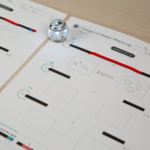
Grades: 3
In this activity, students will use context clues to identify different examples of matter that change by heating and cooling. Then, students will draw pictures and program their bot to demonstrate how some changes can be reversed and some cannot.

Grades: 3
Bots and biology! In this science lesson, students will create interactive diagrams to show the life cycles of two different organisms. Students will then compare and contrast the two different life cycles.

Grades: 1-3
In this popular NGSS-aligned lesson, students will look at different patterns to predict the motion of their bot and will program them to show the patterns in motion. Then, students will create real-world simulations of patterns in motion using line following and Color Codes.

Grades: 4
A road trip turned ‘code trip!’ Students will use line following and Color Codes to program their bot to mimic a car to demonstrate potential energy and changes in kinetic energy.

Grades: 4
In this NGSS-aligned lesson, students will create a model of a food chain and program their bot to demonstrate how energy moves through the food chain.

Grades: 5
In this space-themed activity, students will draw a model of a constellation by plotting the points of the stars, connecting the stars with markers, and incorporating at least three Color Codes in their constellation drawing for their bot to follow.
Engineering Design Process Lesson 1

Grades: 6-8
In this lesson, students will apply the Engineering Design Process and identify criteria versus constraints to guide their bot from the top of a page to the bottom of a page.
Eclipses and Celestial Mechanics
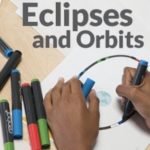
Grades: 6-12
Discover the magic of eclipses, lunar phases, and celestial mechanics (changing speeds of orbiting bodies) using robots on a simple map based on the Moon’s orbit around Earth. Even with little programming experience, a class can create a demonstration of eclipses with two bots and a flashlight, then create a map of the changing speeds of an orbiting body with simple Color Codes.
Need more lesson inspiration and ideas? In addition to Ozobot Classroom, the Evo App, 3D CAD Library, and Ozobot.com are just a few of our other resources available to spark learning and creativity!