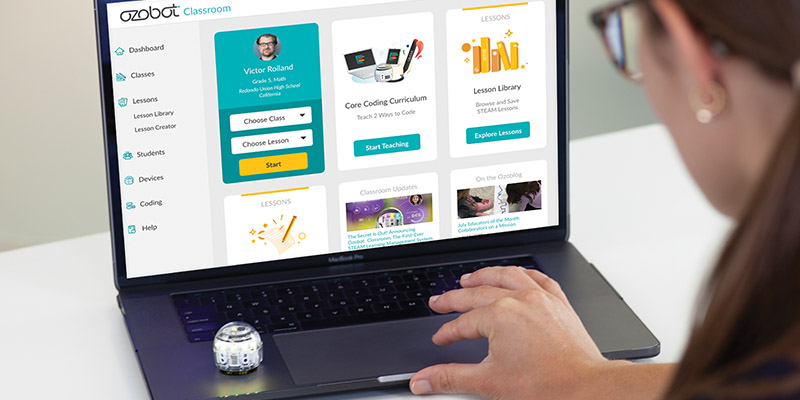Think about the students in your classroom, school, or district. How often do they come to you to tell you they need help? Perhaps you have a widespread initiative to get students future-ready and teach STEM/STEAM and 21st century skills. How confident are you that you’re reaching all students–including traditionally marginalized populations like girls, minorities, and students in low-income and rural areas–in that effort?
What if you could introduce 21st century skills and measure success, with immediate insights into which students need extra help and where, and which activities engage them best? Enter Ozobot Classroom, our new STEAM learning management system (LMS).
Ozobot Classroom is built around our 2 Ways to Code–with and without screens–which provide a low floor and high ceiling for interdisciplinary STEAM learning. Beginners with zero coding experience can start screen-free with Color Codes, or on-screen with OzoBlockly’s Pre-Reader level. From there, they can continue learning programming principles for years as they move through OzoBlockly’s skill levels.
The Ozobot Classroom LMS takes these 2 Ways to Code and makes them measurable for teachers. Bots connect back to a teacher’s dashboard within Classroom, enabling real-time information and insights for both screen-free and on-screen student activities. It simplifies class management and student-device pairing, allows teachers to browse and save free lessons and curricula, and offers insights into which students are advancing through lessons and which students need extra help.
In short, Classroom can help you and your students break stereotypes in STEAM!
The best part? Our LMS will be free for educators when it launches in the coming months, and will be backwards compatible with the Bluetooth-enabled Ozobot Evo robots many educators use now. Read on to learn about joining the Ozobot Classroom beta program and what to expect for Classroom’s public launch.
Request a demo of Ozobot Classroom >
Ozobot Classroom LMS Now: Beta for Bot Purchasers
Ozobot Classroom is in beta now, and educators with Ozobots can create a free limited-access account to get in and check things out. Just go to ozobot.com/classroom to join beta! Be sure to review the following device and system requirements for Ozobot Classroom beta before you get started:
Computers with the Google Chrome browser installed, including:
- Chrome OS with Chrome 56+
- Mac OS X 10.10+ with Chrome 56+
Note: Ozobot Classroom is not compatible with computers running Windows 10 (and older) at this time.
Upon creating your Classroom account you’ll discover:
- Educator Dashboard – your home base for all things Ozobot Edu
- Bot Camp – integrated teacher training in our 2 Ways to Code
- Class Setup – A step-by-step guide to prepare your Evos for a class session
- Free Lesson Library – Browse and save K-12 lessons across all subjects
- Lesson Creator Tool – Create and share your own lessons to earn an Ozobot t-shirt!
- OzoBlockly – Access the OzoBlockly editor, a How-To video for educators, and student Basic Training
- Help – FAQS, videos with your Ozobot Classroom host Heather, downloadable educator guides, and student handouts including the Color Code Reference Sheet
Evo users, you’ll be able to connect to a bot during Bot Camp teacher training to get a sneak peek at lesson summary stats and the kind of real-time student engagement information Ozobot Classroom will provide.
Bit users, you won’t be able to connect to your bot(s) since Bit is not Bluetooth-enabled. But we still recommend creating an Ozobot Classroom LMS account to access educator training and the Lesson Library.
Ozobot Classroom LMS Later: Public Launch
You’ll need to wait a few more months for all of these features to be introduced with the public launch of Classroom.
Boosted Bluetooth Connectivity
When educators talk, Ozobot listens. We’ve heard from many of you that one of your biggest pain points with EdTech is that Bluetooth connections just haven’t been reliable. With Classroom we’ve found a way to maintain a reliable connection to a full Classroom Kit of 18 robots: the Ozobot Classroom Communicator (patent pending).
Core Coding Curriculum
Classroom’s Lesson Library is full of K-12, standards-aligned lessons across subject areas–from ELA to math to music and more. Before diving into all these interdisciplinary options, however, classrooms can start with our scoped-and-sequenced Core Coding Curriculum, a progression of developmentally-appropriate computer science concepts and skills that provide a strong foundation for any coding/STEAM program.
Class Management Made Simple
With Classroom, it will be easier than ever to manage bot-student pairing or groups. Say goodbye to the days of naming and labeling robots. With the click of a button, Classroom will automatically place students into groups based on the number of bots available. Then, each student or group will be assigned a unique LED ID, so they can quickly identify their bot. Teachers, this means you can get a lesson launched and running in two minutes instead of twenty. Prepare to spend less time on setup and more time leading STEAM learning.
Personalized Learning Insights
The real magic of Ozobot Classroom comes in the ability to provide real-time information and insights for all aspects of student STEAM learning, from on-screen OzoBlockly lessons to screen-free Color Codes activity. Most people working in education today agree that, in order to succeed in the future innovation economy, students’ 21st century skills need to extend beyond coding and computer science to creativity, communication, collaboration, and critical thinking. But that big picture has been hard to measure. Until Ozobot Classroom.
Get ready for Ozobot Classroom’s launch in the next few months! Going forward, all purchases of Ozobot Evo products, from Educator Entry Kits to Classroom Kits, will come with a full-access Ozobot Classroom license.
If you already use Ozobots in the classroom, create your no-cost Classroom account today. Ozobot Evo users, complete our quick Audience Survey to claim your free Classroom Communicator, which gets you ready to enjoy real-time information, a better Bluetooth connection to up to 18 robots, and more. Communicators will ship starting in January 2020.
Here’s how it works for Evo users. If you have a Classroom Kit of Ozobot Evos, you’re going to qualify for a free full-access Ozobot Classroom license at launch. We’ll ship you that license code, plus an Ozobot Classroom Communicator, which you’ll plug into your computer to connect to up to 18 Evos at once. That means easier-than-ever updates and real-time information about student progress and engagement. Request your Communicator by filling out our audience survey and we’ll ship it to you for FREE when Classroom launches.
Thoughts or feedback about Ozobot Classroom? Let us know in the comments below!