Cleanliness and sanitation is at the forefront of the minds of everyone right now. With the widespread number of cases of Coronavirus disease 2019 (COVID-19) in many countries, including the United States, the world population is becoming increasingly concerned for their health.
The health and safety of our #OzoSquad community is our highest priority. We understand that many schools across the U.S. have put practices into place to keep students and faculty safe, including more intensive cleaning routines, cancelling events, and even closing some schools.
A health pandemic is certainly a stressful time. To help in even a small way, we’ve put together info below about how to clean and care for your Ozobots if your school is still open, plus tips and tricks if your school is closed.
What is COVID-19?
According to the CDC, it is a respiratory illness that can spread from person to person. The virus that causes COVID-19 is a novel coronavirus that was first identified during an investigation into an outbreak in Wuhan, China.
Older people and people with chronic diseases are at a higher risk for contracting the virus, however, anyone can catch it if they come into close contact with someone who has it.
The CDC (Center for Disease Control) has released steps to prevent the spread for individuals, schools, and workplaces.
How Can I Keep My Classroom Clean?
There are many small changes educators can make that will have a big impact on preventing the spread of COVID-19.
Some suggestions include:
- Have students and staff wash hands upon entering the classroom
- Disinfect surfaces like doorknobs, tables, desks, and handrails frequently
- Hold class sessions outside whenever possible
- Create habits and reminders for students not to touch their faces, and cover coughs and sneezes with their elbows
What About the Tech In My Classroom?
Educators are increasingly incorporating tech into their classrooms as part of a larger push to empower their students with future-ready skills.
On March 9, Apple released FAQs on their website in regards to what you should and should not do when cleaning your tech products. Although this particular source is from Apple, we believe these same practices apply to all your tech devices.
- You can use disinfecting wipes and 70% isopropyl alcohol wipes.
- Use only a soft, lint-free cloth. Avoid abrasive cloths, towels, paper towels, or similar items.
- Avoid excessive wiping, which might cause damage.
- Unplug all external power sources, devices, and cables.
- Keep liquids away from the product, unless otherwise noted for specific products.
- Don’t get moisture into any openings.
- Don’t use aerosol sprays, bleaches, or abrasives.
- Don’t spray cleaners directly onto the item.
How Can We Keep Our Ozobots Clean?
Our #OzoSquad is our family, and we understand that your Ozobots probably feel like family, too. We want to provide you with guidance on how to clean and disinfect your Ozobot robots. Our team also understands the abundance of news articles and literature you have been receiving and reading, so we thought the best way to provide this information would be via a more visual approach.
We do not recommend this approach for keeping your Ozobots clean and sanitary:
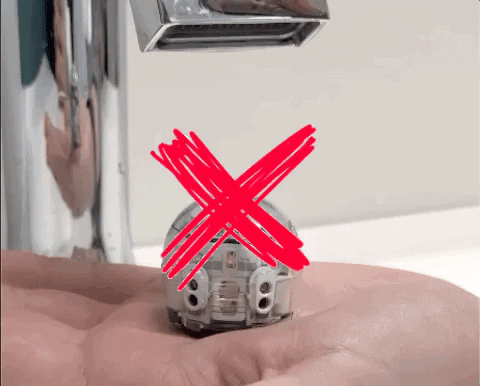
Instead, here is how we recommend that you clean your Ozobot:
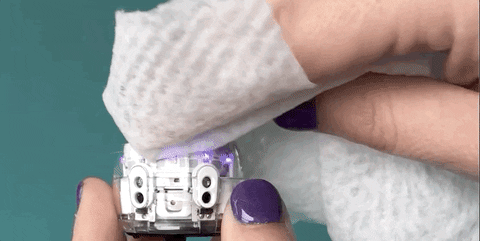
Keep in mind that if you have Evo, you’ll need to be careful of its sensors. Don’t try and wipe them, just wipe around the outside, otherwise the film that is leftover could interfere with their performance.
What Should I Do About My Ozobots If My School Closes?
Should your district decision-makers choose to close your school, we recommend bringing your Ozobots home with you. If you will be at home, planning your curriculum, it would be very useful to have the bots around.
We will also be continuing to provide content, resources, and webinars in the midst of this pandemic. As always, you can access our lesson library at any time. This may be a good time to check out some of our screen-free activities or our Core Coding Curriculum, which is made up of fully scoped-and-sequenced lesson tracks for grades K-5. Each grade level has nine lessons, focusing on one of five fundamental coding concepts.
If your students have access to computers or tablets at home, which we realize is not a privilege available to everyone, ShapeTracer can be a great way to keep them engaged in coding and STEAM activities.
If you’re unable to bring Ozobots home with you, follow best practices for charging and storing them:
- Charge the bots to a half charge, then unplug. (Storing any device with a Lithium-Polymer battery at full charge for an extended period of time can deteriorate the battery).
- Store in a cool, dry place.
Stay healthy, safe, and engaged in STEAM!









