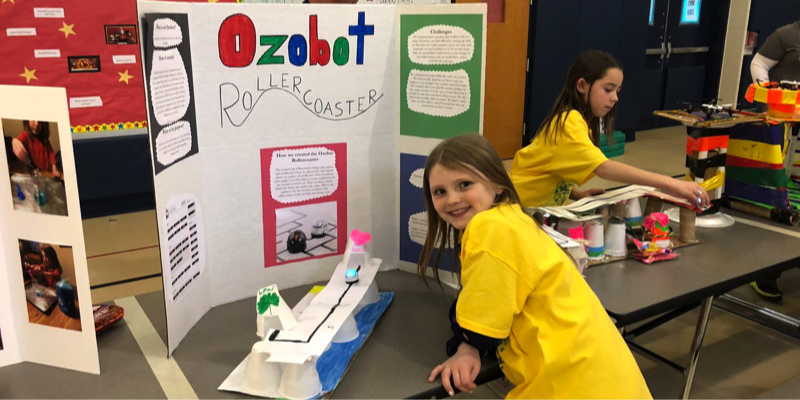With Father’s Day coming up and the school year coming to an end, families everywhere are looking for fun activities to do together.
One such popular summer pastime is going to an amusement park! Roller coasters, in particular, aim to impress with their death-defying feats of STEAM engineering.
Ozobot HQ is based in California, so we thought we’d feature an Educator of the Month exploring the physics of coding coasters on the opposite coast in Pennsylvania.
Join us as we congratulate Mr. Drew Arena and his makerspace students for their amazingly-engineered Ozobot Roller Coaster creations! Read on to get inspired for your own creative coding projects this summer.
Tell us about yourself! What is your job and what inspired you to get into the career you have?
I am currently the Elementary Makerspace Facilitator in the Eastern Lancaster County School District. I serve all K-6 students in the three elementary schools (Blue Ball, Brecknock, and New Holland). The Makerspace special takes the place of Library for the learners once every three weeks since I travel between all three buildings. Prior to serving in this role, I was a 4th-grade teacher at Blue Ball Elementary for four years. I loved my time as a 4th-grade teacher, but the opportunity to impact every learner in the district was too great to pass up. As a 4th-grade teacher, I recognized the importance of providing engaging and fun learning opportunities for my learners and strived to make learning fun for all my learners. As a Makerspace Facilitator, I love that I get the opportunity to introduce new and fun technology to my learners and provide them with exciting learning experiences.
How did you think of creating the project?
I got the idea of an Ozobot roller coaster from seeing a tweet from Benjamin Daly in October of last year, and I thought it looked like a really fun project to try out! I liked how it incorporated the Ozobots plus building with simple materials, allowing the students to develop their coding skills along with their engineering skills.
What was the most challenging part about making it, and how did your students overcome the obstacle?
I think the learners struggled most with finding the precise angles that allowed the Ozobot to drive up or down the track. If the hills were too steep, they either failed to climb them or would descend too quickly and fall off the track. Students overcame this challenge through trial and error. The importance of testing and redesigning throughout the project was stressed heavily throughout the project.
Can you share with us an example of how your project combined creativity and coding?
Students had to be creative because they weren’t provided with directions for building their roller coasters. I started by showing them an example I made and explained that their roller coasters could not look like mine. The learners had to work as a group to develop their roller coaster designs which required an incredible amount of creativity and teamwork. They were also asked to add at least one Ozobot code to their design, which brought in the coding piece.
Shoutout to Group 1 from Muhr’s 3rd grade class for being the first group to successfully completing the #ozobot roller coaster challenge! #elancosd #makerspace #makered @Ozobot @ElancoK6 @ELANCOSD pic.twitter.com/7IXAbT0olJ
— ELANCO Makerspace (@ElancoMaker) February 21, 2019
What is your favorite Color Code? Did your students use it in their creation?
My personal favorite Color Code is Backwalk. Unfortunately, that code doesn’t lend itself well to most of the roller coaster designs, so none of the learners used it. Most students used the speed codes in their creations. They used the fast codes to help them get up the hills, and the slow codes to keep them from going too fast down the hills and falling off the track.
In addition to having a blast with Ozobots, what do you want kids who may recreate your project to take away from it?
I hope kids who recreate this project will learn the importance of developing a growth mindset. You will fail, probably multiple times, when attempting to make an Ozobot roller coaster. It’s a very difficult challenge to complete, but with hard work and perseverance, it is possible.
Is there a challenge you’d like to issue to the Ozobot community to take your work and do something new based upon your template?
I’d love to see kids taking this project to the next level by incorporating more color codes and expanding the size of the roller coasters!
This incredible #Ozobot roller coaster was made by Group 3 in Mrs. Opdyke’s 3rd grade class! #ElancoSD #Makered #makerspace @Ozobot @ElancoK6 @ELANCOSD pic.twitter.com/DoEpiStgzl
— ELANCO Makerspace (@ElancoMaker) February 26, 2019
How did you first hear about Ozobot and start learning to code?
I first learned about Ozobot at STEM Camp EDU this past summer. That was also where I first started to really learn how to code.
Have you named your Ozobots?
Personally, no. We have a set of 18 at each building so that would be a lot of names to remember. Some of the learners have though. For some reason, they usually give them old man names like Jerry or Fred.
Any other of your creations we should check out?My Kindergarteners and 1st graders created “Ozo Towns” that were really neat! I provided them with the directions below and they had a blast! You can check out some pictures and videos of their awesome creations on my Google site.
Ozo Town
Build an Ozobot town that has:
- At least 3 stop signs (Pause code) red, blue, red
- At least 5 turns
- At least 5 buildings (1 school)
- 1 School Zone in front of the school (Slow code) red, black, red
- 1 Farmer’s Field (Tornado code) red, green, red, green
- 1 Highway (Turbo code) blue, green, blue
Love the collaboration I saw from the 1st graders in @mrsesslingernh! They did a fantastic job completing their Ozo Towns today! #ozobot #makerspace #teamworkmakesthedreamwork pic.twitter.com/G1Nhkqb3Gw
— ELANCO Makerspace (@ElancoMaker) April 16, 2019
A big thank you to Drew for inspiring creativity and coding in his makerspace! Follow Mr. Arena on Twitter to see more of his students’ Ozobot creations. And remember…
Coding is Creative!
Tech skills alone don’t spur big ideas—creative visions do. That’s why education at home and in the classroom should span science, technology, engineering, the arts, and math (think STEAM, not STEM). Whether you see yourself as a future artist, astronaut, or entrepreneur, our goal at Ozobot is to kick start your creativity and coding skills with playtime that strengthens your whole mind.
To learn more, explore Ozobot’s 2 Ways to Code:
OzoBlockly >
Color Codes >
For Educators and Students:
OzoBlockly Basic Training >
Color Codes Basic Training >
150+ STEAM Lessons >