We know this back-to-school season is extremely challenging for teachers, students, and parents alike. We’re trying to help in the best way we know how: with remote-friendly lessons, designed to engage students in STEAM and get them working hands-on and beyond screens while learning from home, in school, or in hybrid models.
Note: need bots for all your students to take full advantage of these Learn Anywhere lessons? Request a demo today to learn more about our 1:1 program–you might be surprised by the federal and state initiatives it qualifies for!
Discover Ozobot’s full Learn Anywhere lesson series and get detailed steps for remote and in-person instruction here:
Learn Anywhere Lessons – Full Schedule & Steps for Instruction >
Below, discover introductory STEAM lessons for Weeks 1-4, developed by our talented Edu team. You can also register for one of our upcoming webinars to dive deeper into remote-friendly lessons (and earn PD)!
Weeks 1-4: Intro to Ozobot & STEAM
Grades PK-12
Color Codes
Recommended pacing: 1 lesson per week
Length of each lesson: 30-45 mins
These introductory, STEAM lessons will give your students a solid understanding of how their Ozobot Evo works and Color Codes—our screen-free way to code. Students will use the skills and knowledge they gain from these lessons to complete math and ELA lessons.
Week 1 – Introduction to Ozobot: Get to Know Evo
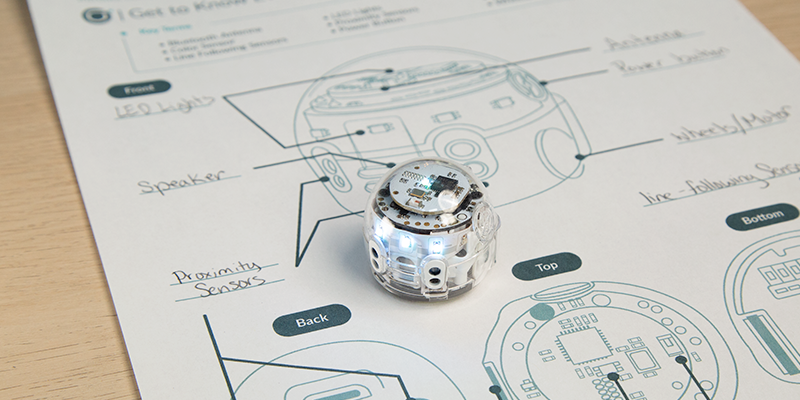
- For Teachers:
- Lesson Plan > (click Download Files)
- For Students:
- Instructional Videos >
See Lesson Plan for Student Activity Sheets
- Instructional Videos >
Week 2 – Introduction to Color Codes 1: Line Following

- For Teachers:
- Lesson Plan > (click Download Files)
- For Students:
- Instructional Videos >
See Lesson Plan for Student Activity Sheets
- Instructional Videos >
Week 3 – Introduction to Color Codes 2: Drawing Color Codes
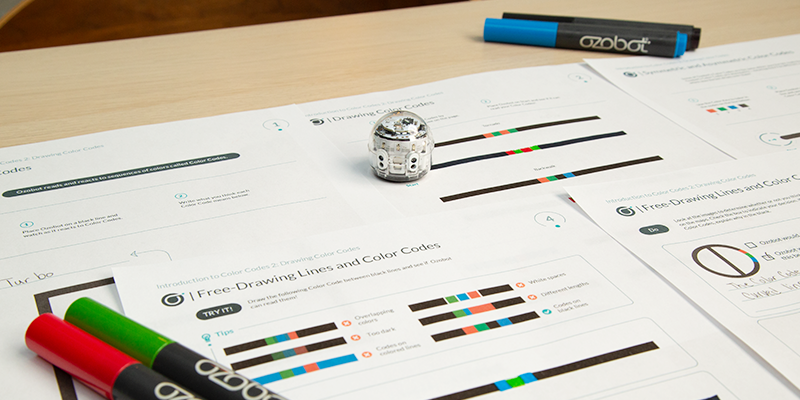
- For Teachers:
- Lesson Plan > (click Download Files)
- For Students:
- Instructional Videos >
See Lesson Plan for Student Activity Sheets
- Instructional Videos >
Week 4 – Introduction to Color Codes 3: Directionality

- For Teachers:
- Lesson Plan > (click Download Files)
- For Students:
- Instructional Videos >
See Lesson Plan for Student Activity Sheets
- Instructional Videos >
Ready to start using the lessons above? Find detailed steps for remote and in-person instruction here:
Learn Anywhere Lessons – Full Schedule & Steps for Instruction >
You can also register for one of our upcoming webinars to learn more and meet the team who creates our lessons!









