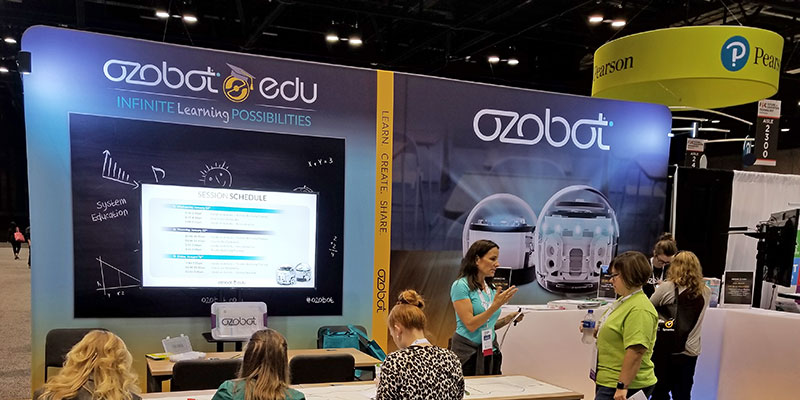If you missed Ozobot at the 38th annual Future of Education Technology Conference (FETC), fret not. We’re breaking it all down for you. Sir Ken Robinson kicked off the conference, expanding on his popular TED Talk “Do Schools Kill Creativity?”. Instead of using testing to encourage competition and conformity, Robinson argued, we should use new tech tools to nurture collaboration and creativity.
Meanwhile, at booth 2145, our Edu Team was busy demo-ing two such tools: the Evo and Bit Classroom Kits. We shared our creative approach to teaching coding, designed custom curricula for educators, and also unveiled a brand new series of Ozobot lessons.
Ozobot Classroom Kits: Two Ways to Code
With two robot models and over 100 hours of lessons, we have offerings for every type of teacher. At FETC, we helped educators choose their kits and design custom Ozobot curricula based on grade level and experience. For K-4, with little to no computer science experience, we recommended our kit with Bit, the original Ozobot. Students start coding Bit with Color Codes, made with markers and paper. Later, they use OzoBlockly, our block-based programming editor, with a computer or tablet.
For grades 4 and up, the Evo Classroom Kit is the way to go. Evo, like Bit, can be coded two ways: with Color Codes and OzoBlockly. Evo, however, has more programmable features than Bit, including a speaker and four proximity sensors. Evo is also app-connected, so educators can connect to the app to get updates and new features.
Unveiling our Deconstruction Method
Nine out of ten parents want their kids learning to code in school. States are scrambling to meet this demand, but there hasn’t been much discussion about how we teach coding and computer science. Visual, block-based programming editors make programming languages easier and more accessible. But is starting with a blank screen and following steps to build a program block-by-block really an effective teaching method?
“Students are better learners,” Sir Ken Robinson told the crowd at FETC, “when they have unstructured time to play, explore, and make up games.”
At our FETC booth, the Edu Team unveiled new Ozobot lessons that teach programming differently, based on the way today’s tech leaders learned. Dubbed the Deconstruction Series, the lessons let students play with pre-existing programs, games that they can change and make their own with code.
For an in-depth look at Deconstruction, check out this post on the topic. In it, Edu Curriculum Specialist and Deconstruction Master Theresa Rapior explains how the new lessons work and where to find them. Theresa will also be hosting a webinar on the topic, for any and all educators who weren’t at FETC and TCEA. Keep an eye on our Webinar schedule for updates.
Video courtesy of @EnterpriseCUSD
Other Educator Resources
The Ozobot Lesson Library houses over 100 downloadable lessons and activities. After starting with Basic Training in Color Codes or OzoBlockly, educators can also use Evo and Bit in integrated STEAM lessons on subjects like biology, history, art, and much more.
The Lesson Library is available anytime online, and lessons are free. We also rolled out some more educator resources at FETC, including a new Grant Assistant Tool. This tool is chock full of samples of successful Ozobot grants created by our Certified Educators and other real teachers. From statements of need to program goals, we’ve got tons of text and great tips to help you get your own grant proposal done in no time.
For Evo, the Evo app is another resource for teachers. From the app, you can check for updates to your classroom’s Evos or put them in and out of Classroom Mode. Classroom Mode turns off Evo’s social side and other features more relevant for at-home use, like sounds, Tricks, and fidgets. If you purchase single Evos, rather than a Classroom Kit, you’ll want to use the app to put your bots in Classroom Mode. For step-by-step instructions, check out the Ozobot Edu Evo Guide.
Questions or comments about what we’re up to in Edu? Let us know below!