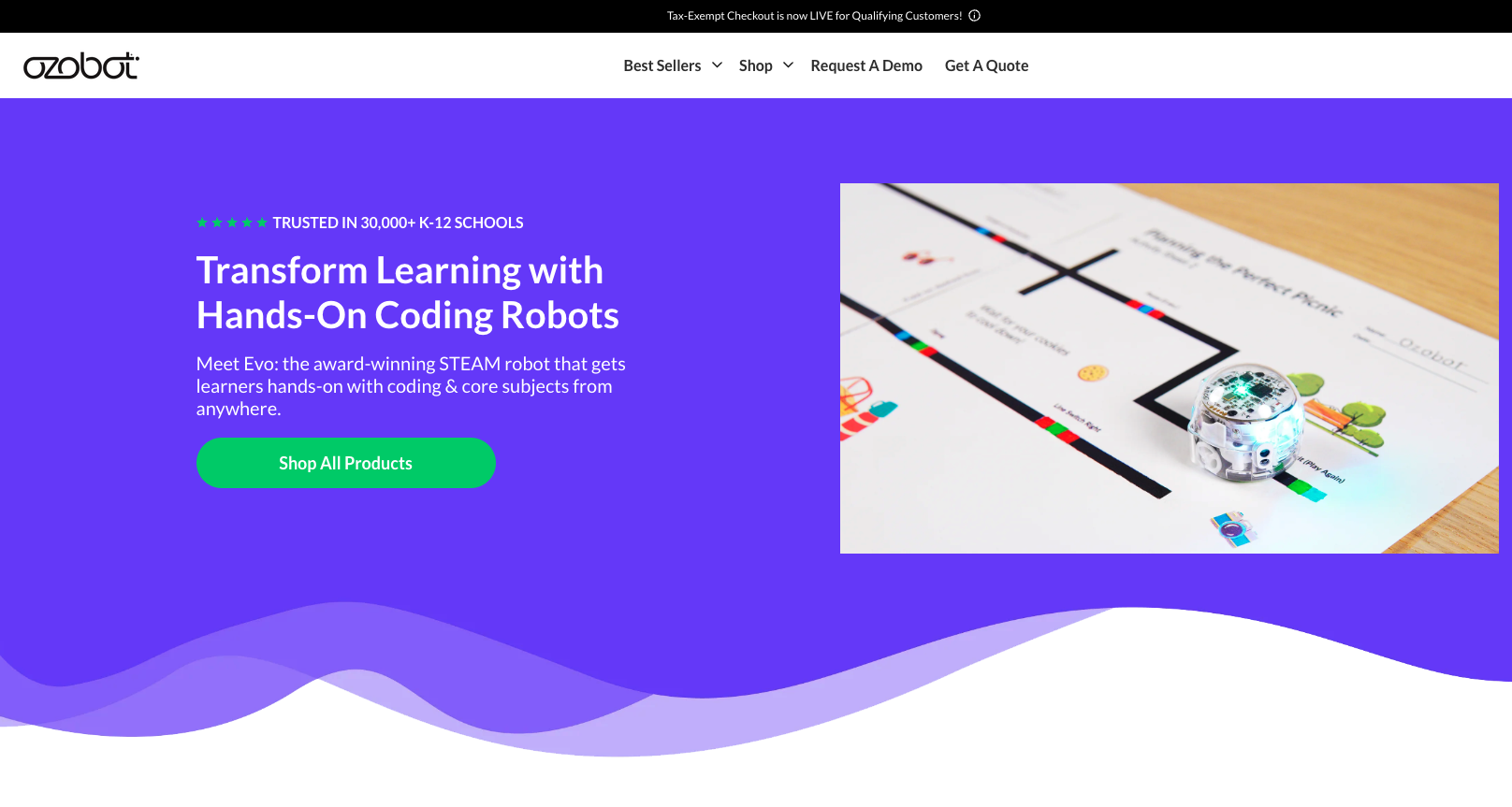We are thrilled to share the latest update to our online shopping experience: tax-exempt checkout.
Tax-exempt checkout is for organizations that meet the requirements stated by the IRS, including:
Organizations organized and operated exclusively for religious, charitable, scientific, testing for public safety, literary, educational, or other specified purposes and that meet certain other requirements are tax exempt under Internal Revenue Code Section 501(c)(3).
Churches and Religious Organizations
Churches and religious organizations, like many other charitable organizations, may qualify for exemption from federal income tax under Section 501(c)(3).
Every organization that qualifies for tax-exempt status under Section 501(c)(3) is classified as a private foundation unless it meets one of the exceptions listed in Section 509(a). Private foundations typically have a single major source of funding (usually gifts from one family or corporation rather than funding from many sources) and most have as their primary activity the making of grants to other charitable organizations and to individuals, rather than the direct operation of charitable programs.
A political organization subject to Section 527 is a party, committee, association, fund or other organization (whether or not incorporated) organized and operated primarily for the purpose of directly or indirectly accepting contributions or making expenditures, or both, for an exempt function.
Organizations that meet specified requirements may qualify for exemption under subsections other than 501(c)(3). These include social welfare organizations, civic leagues, social clubs, labor organizations and business leagues.
Tax-exempt customers can follow these steps to checkout from the Ozobot store tax-free.
- Add items to your cart.
- When you’re ready to proceed, select the green “Proceed to checkout” button.
- On the pop-up, select “Yes”. This means you are making a tax-exempt purchase and have the qualifying information and document(s) to do so.
- Next, you’ll be prompted to create an account.
- Once you’ve logged in, select the “Choose File” button and upload your tax exemption documentation.
- After uploading, select “Proceed to checkout” and input information accordingly.
Please note: after creating an account and uploading tax exempt documentation once, it will be saved to your profile. Log in for future purchases to check out tax (and hassle) free!
After completing the above steps for a tax-exempt purchase, you are just days away from the best STEM products for your classroom or home learning environment. If questions arise or issues are experienced during checkout, we’re here to help! Email support@ozobot.com and our customer care team will get back to you.
Source: https://www.irs.gov/charities-non-profits/exempt-organization-types