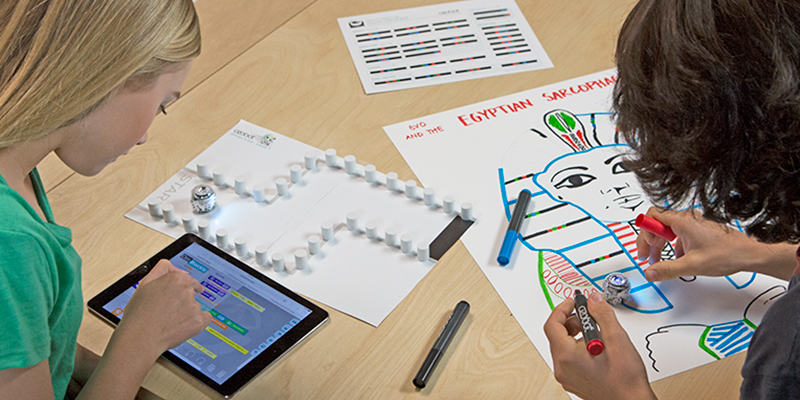How well do you know Evo, the connected, coding robot we released last year? If you need an Evo Cheat Sheet, look no further. In the spirit of the back to school season, we’re breaking down all the features and fun packed into this pocket-sized bot—from A to Z.
Art and Technology
Evo in a nutshell. Control Evo with an app or with OzoBlockly code. Or go offline with OzoCodes—color codes you draw to tell Evo what to do.
Bluetooth® Smart
Powers Evo-to-app pairing, with a range of 30 feet. Have Evo but no Evo app? Search for “Ozobot Evo” in the Apple or Android store.
Community
Explore the Evo-verse with friends. Connect in the app and use OzoChat. Or meet up IRL to collaborate on some epic OzoCode drawings. Get ideas from our YouTube channel!
Drive Mode
Transforms your smartphone into a remote control, and Evo into a lean, mean racing machine. Handmade obstacle courses encouraged.
EdTech Awards
We’ve won the Academic’s Choice Brain Toy Award, TopTechEDU’s Top Tech Toy, and Tutora’s Hottest EdTech, to name a few.
Feelings
Evo’s got ‘em. Bring Evo to life with the push of a button, and the little robot shows off its BIG personality with expressive lights and sounds.
Google
Just the guys who helped us build OzoBlockly, our beginning to advanced programming editor. Based on Google’s Blockly, OzoBlockly shows coding concepts as colorful blocks. Drag and drop them to write programs for Evo.
High Tech, not Technical
Evo lets you play and create at your pace and in your way. It’s ideal for ages 8-14. If coding sounds complicated, start with markers and paper.
Infrared Sensors
Evo’s four sets of infrared sensors respond to you. While Evo is following a line, use your hand to speed Evo up or block the bot’s way.
Jump, Jump
Use a Line Jump color code to get Evo to move off of one line and onto another. This comes in handy when solving brainteasers and mazes. [Note: The Ozobot Engineering Team wants us to tell you that Evo cannot fly or physically jump…yet…]
Klingon
One of the many languages OzoBlockly has been translated into.
LiPo Battery
Charge Evo’s battery with a micro USB. A quick 20 minute charge gets you 60+ minutes of playtime.
Motion
Evo doesn’t like to sit still. Leave your bot idle for too long, and will fidget and fight for your attention.
Nitro Boost Code
A speed-centric color code. Draw a black line, add a blue-green-red sequence, and send on a 3-second speed burst.
Ozobot
That’s us! We’re the makers of creative, coding robots known as Evo and Bit. We’re a startup made up of designers and developers. We work out of offices on the Redondo Beach Pier (a.k.a. Silicon Beach South).
Polycarbonate Shell
Evo’s tough and transparent outer shell. Protects your bot from falls and drops, but dog teeth are its kryptonite.
Quiet
Something Evo is not. If peace and quiet is what you seek, mute Evo’s sounds in the app’s Settings.
Regular Updates
Evo is a connected robot. Enjoy automatic software updates, and regular app updates with new features and games.
Shine Bright
Evo has seven super bright LED lights. Control its lights with the app or hack them with OzoBlockly.
Tornado
A fan favorite color code. Tornado spins Evo ‘round and ‘round at increasing speed. Just draw a red-green-red-green sequence and watch Evo go!
USB Charging Cable
One of many accessories that come with your coding robot. You’ll also get: a protective OzoSkin, four color code markers, a carrying pouch, a playfield, and the app (iOS and Android compatible).
Variables
Introduced in OzoBlockly Level 4, variables are components of code that contain set values, like a number, text, or color. We meant it when we said beginning to advanced programming.
Washable Markers
Our signature red, blue, black, and green Ozobot markers. Been color coding like crazy? Stock up on more markers in our shop. You can also use classic Crayola markers or Sharpie wide chisel tips.
X Marks the Spot
Guide Evo to treasure in the Maze Game OzoBlockly lesson, created by Bancroft Middle School’s Technology Coordinator Linda McClure.
Your Future
It’s looking bright with Evo. Play, create, and share your way to some serious 21st century skills.
Zig Zag Code
One last color code. Because nothing else starts with Z and also because making Evo dance back and forth across a line is oddly satisfying. Use blue-black-green-red to make it happen.