The Evo is now ready for an exciting new update. There are a few ways to go about this update — you can choose to update from Ozobot Blockly or do so from the Evo App. If you’d like to do the latter, keep reading.
To update your Evo from an iOS tablet or smartphone, download the Ozobot Evo app from the iTunes store. To update your Evo from an Android tablet or smartphone, download the Evo by Ozobot app from Google Play.
Open the Evo app, and ensure your Evo is connected to power and turned on.
Next, click the “connect” button in the top right corner of the home screen and select your Evo.
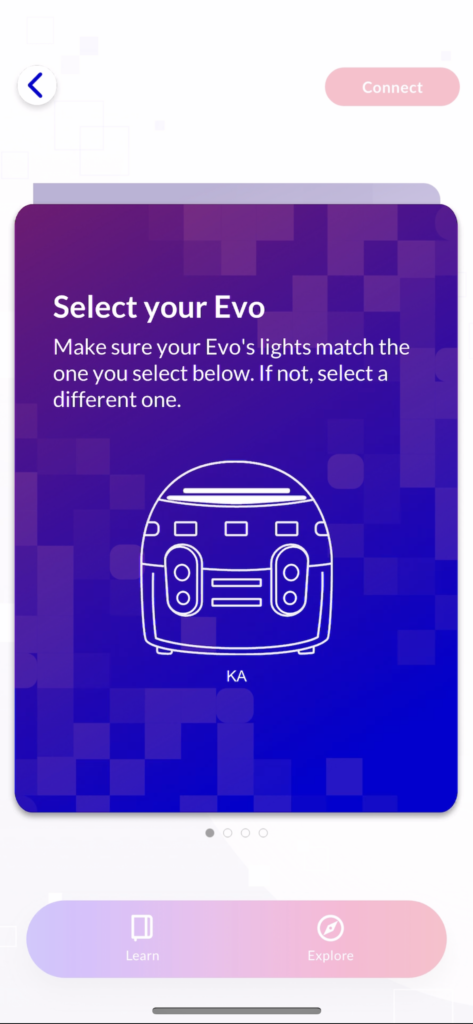
Hit “next” to initiate pairing and a menu will appear showing if your bot needs Firmware, BLE and or Assets updated (may be just one, two or all three!).
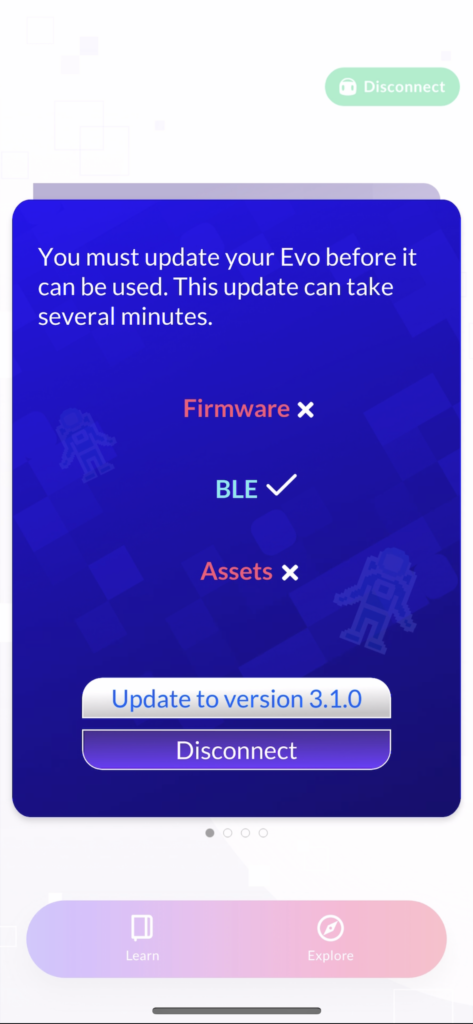
Click “Update to version 3.1.0” to initiate update.
Please be sure to keep your screen active, as this may take up to seven minutes to complete.
Once the update is complete, your Evo is ready for use!
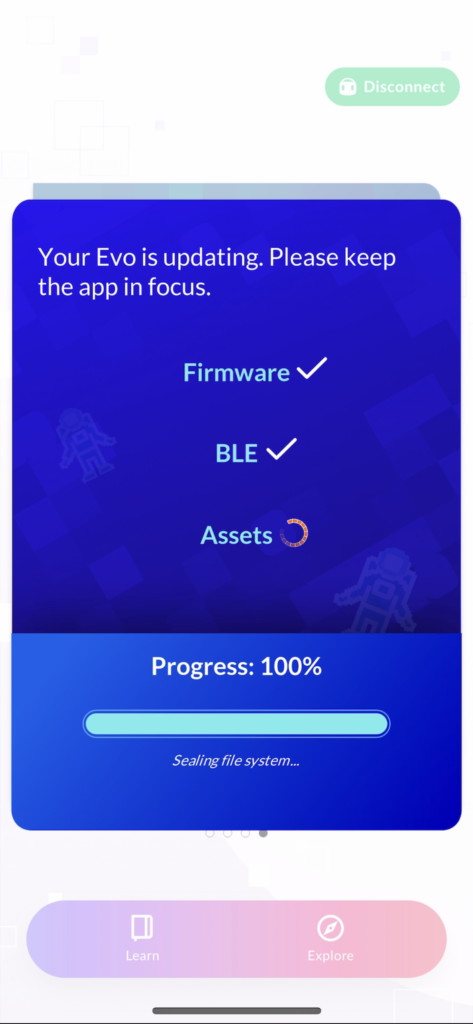
If you have questions or need further assistance, please contact support@ozobot.com and we’d be happy to help!









