As part of Ozobot’s Learn Anywhere lesson series, we’re sharing even more ready-to-run, remote-friendly math lessons for grades 2-5. These lessons are aligned with Common Core State Standards and are designed to be completely flexible for remote or in-person learning. Each lesson comes with step-by-step video instruction and is designed to be self-guided and self-paced as needed.
Note: need bots for all your students to take full advantage of these Learn Anywhere lessons? Request a demo today to learn more about our 1:1 program–you might be surprised by the federal and state initiatives it qualifies for!
Discover Ozobot’s full Learn Anywhere lesson series and get detailed steps for remote and in-person instruction here:
Learn Anywhere Lessons – Full Schedule & Steps for Instruction >
If you’re new to Ozobot’s remote-friendly Learn Anywhere lesson series, start with Weeks 1-4 to introduce students to their Ozobots and Color Code basics. Once you’ve completed those intro lessons, dive into the lessons below. These lessons use Ozobot Evo and Color Codes to increase student engagement, integrate CS, and get kids working hands-on from anywhere.
Week 9: Math
Grades 2-5
Color Codes
Recommended pacing: 1 lesson per week
Length of each lesson: 30-45 mins
Grade 2: Money Mountains

Ozobot will randomly choose quarters, dimes, nickels and pennies for students to identify the total amount of money. The students will then order the money amounts from greatest to least and add color codes to the mountains for Ozobot to follow.
- For Teachers:
- Lesson Plan > (click Preview)
- For Students:
- Instructional Video >
See Lesson Plan for Student Activity Sheets
- Instructional Video >
Grade 3: Equivalent Fraction Match Up
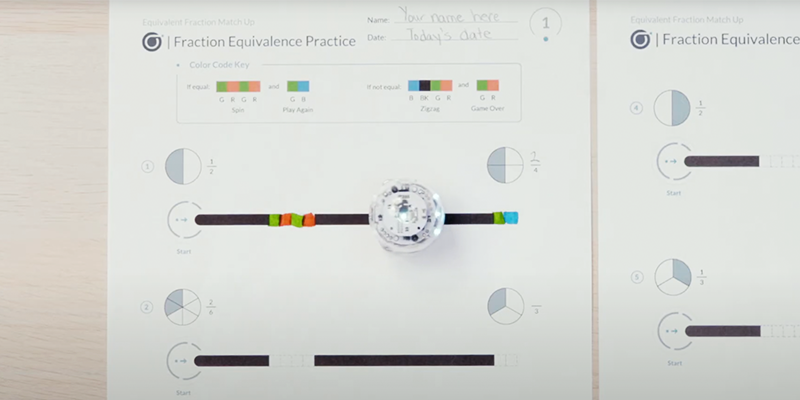
Students will analyze fraction models to determine missing numerators. Students will compare two different fraction models and use Color Codes to program their Ozobot to identify the equivalent and nonequivalent fractions.
- For Teachers:
- Lesson Plan > (click Preview)
- For Students:
- Instructional Video >
See Lesson Plan for Student Activity Sheets
- Instructional Video >
Grade 4: Division Race
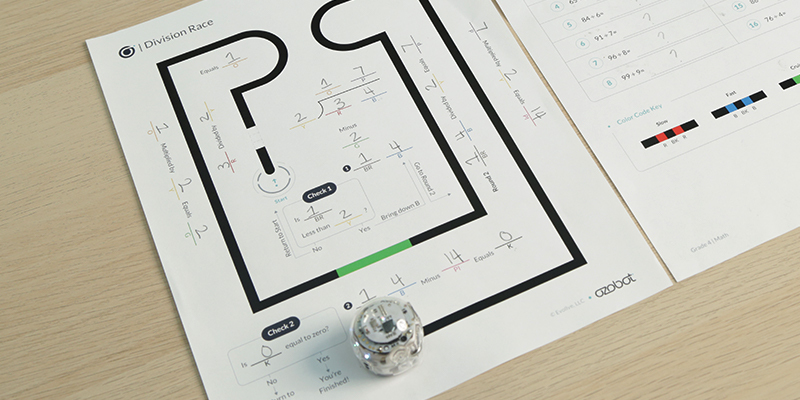
Students will do long division problems with one-digit divisors, while racing Ozobot to the finish. Students can choose the speed they want the Ozobot to go.
- For Teachers:
- Lesson Plan > (click Preview)
- For Students:
- Instructional Video >
See Lesson Plan for Student Activity Sheets
- Instructional Video >
Grade 5: Ordered-Pairs
In this lesson, students will write two different ordered pairs, plot the coordinates, and use sequences of lines and colors to program Ozobot to the coordinate.
- For Teachers:
- Lesson Plan > (click Preview)
- For Students:
- Instructional Video >
See Lesson Plan for Student Activity Sheets
- Instructional Video >
Ready to start using the lessons above? Find detailed steps for remote and in-person instruction here:
Learn Anywhere Lessons – Full Schedule & Steps for Instruction >
You can also register for one of our upcoming webinars to learn more and meet the team who creates our lessons!








