We know that educators have been overwhelmed by the uncertainty of this back-to-school season. That’s why we’ve been hard at work on our new Hybrid 1:1 Program to help shoulder some of the burden. Ozobot’s 1:1 Program includes weekly step-by-step instructional video lessons that allow students to learn ELA, Math, and more hands-on and without sacrificing STEAM learning. Whether your school is fully remote, learning in-person, or a hybrid of both this Fall and beyond, we hope you enjoy these lessons!
Note: need bots for all your students to take full advantage of these Learn Anywhere lessons? Request a demo today to learn more about our 1:1 program–you might be surprised by the federal and state initiatives it qualifies for!
Discover Ozobot’s full Learn Anywhere lesson series and get detailed steps for remote and in-person instruction here:
Learn Anywhere Lessons – Full Schedule & Steps for Instruction >
If you’re new to Ozobot’s remote-friendly Learn Anywhere lesson series, start with Weeks 1-4 to introduce students to their Ozobots and Color Code basics. Once you’ve completed those intro lessons, dive into the lessons below. These lessons use Ozobot Evo and Color Codes to increase student engagement, integrate CS, and get kids working hands-on from anywhere.
Below, discover standards-aligned Math lessons for Week 5, developed by our talented Edu team. You can also register for one of our upcoming webinars to dive deeper into these lessons (and earn PD)!
Week 5: Math
Grades 2-5
Color Codes
Recommended pacing: 1 lesson per week
Length of each lesson: 30-45 mins
Grade 2: What’s My Value
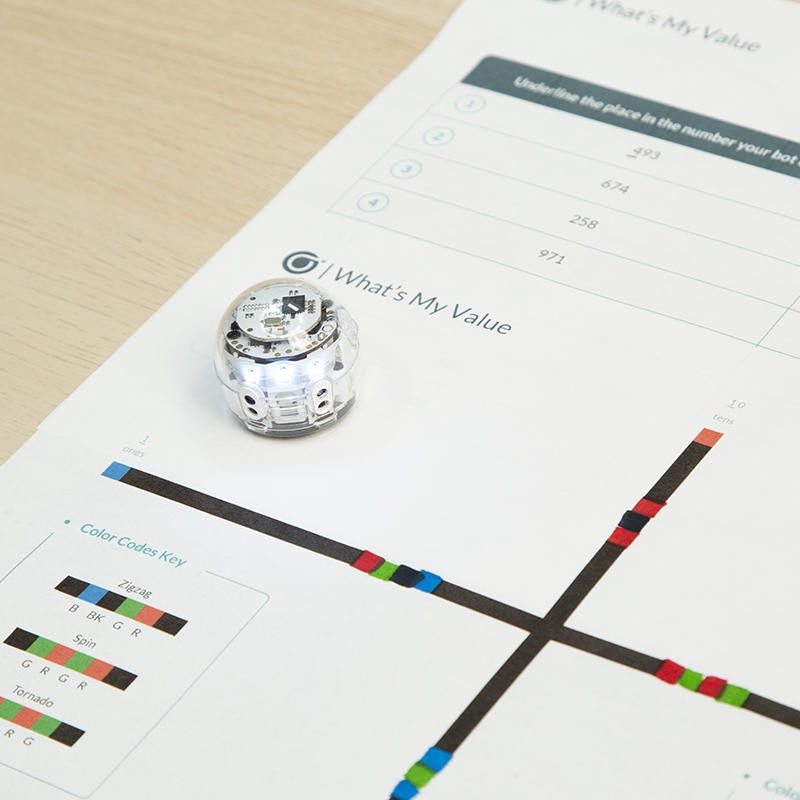
In this lesson, your students will use their Ozobot to randomly select a place value, identify the same place value in a three-digit number, and write out the number.
- For Teachers:
- Lesson Plan > (click Preview)
- For Students:
- Instructional Video >
See Lesson Plan for Student Activity Sheets
- Instructional Video >
Grade 3: Mix It Up Multiplication
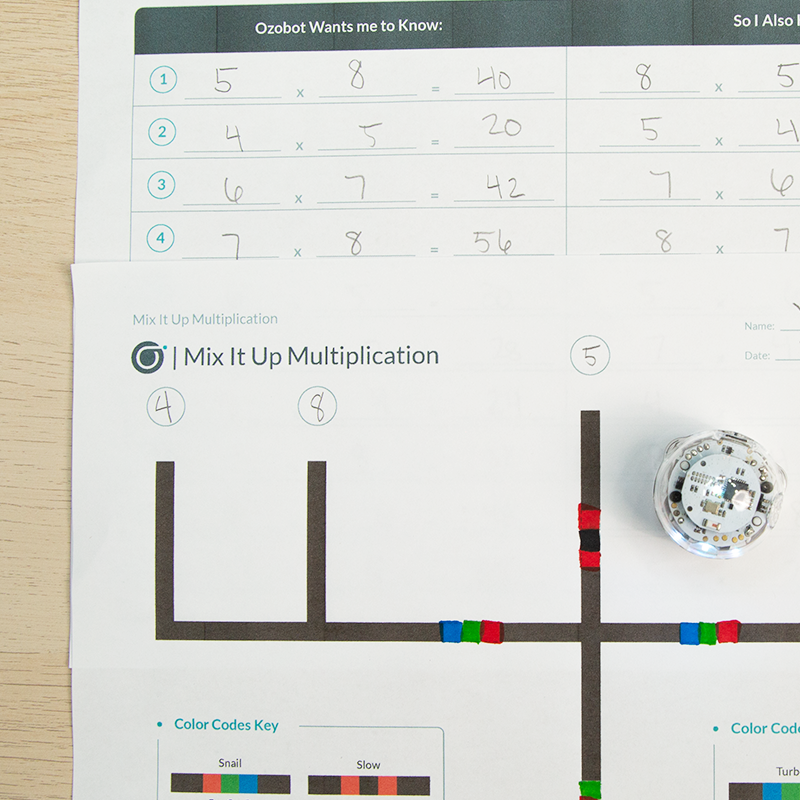
For this assignment, third graders will program their Ozobot to randomly select numbers to make multiplication problems, find the products, and apply the commutative property.
- For Teachers:
- Lesson Plan > (click Preview)
- For Students:
- (opens in a new tab)”>Instructional Video >
See Lesson Plan for Student Activity Sheets
- (opens in a new tab)”>Instructional Video >
Grade 4: Division Maze
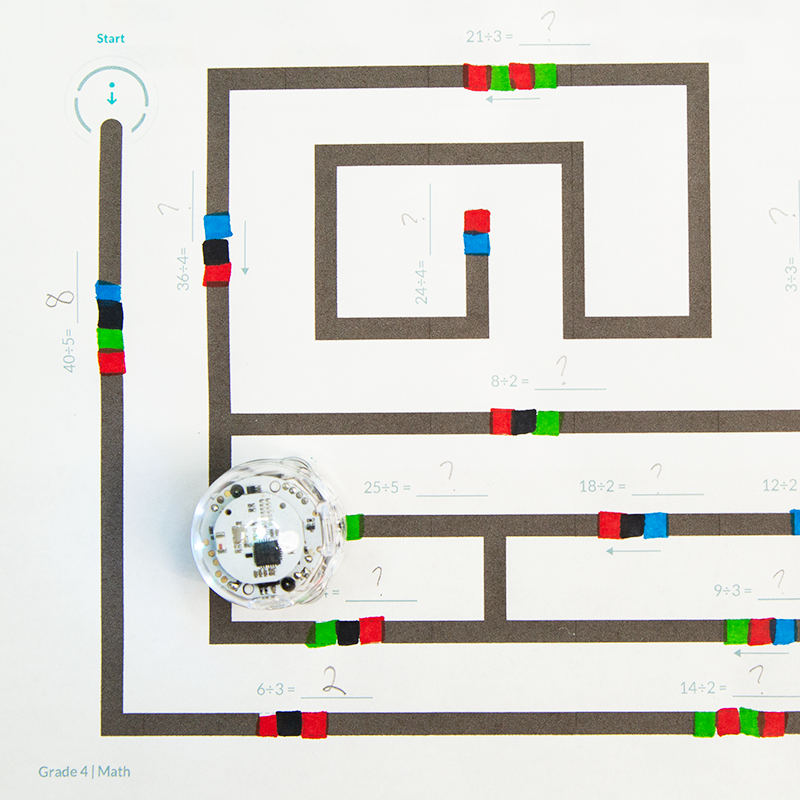
In this lesson, your students will complete the math problems on the mazes, compare their answers to the key, and fill the appropriate Color Code on the maze.
- For Teachers:
- Lesson Plan > (click Preview)
- For Students:
- Instructional Video >
See Lesson Plan for Student Activity Sheets
- Instructional Video >
Grade 5: Number Randomizer
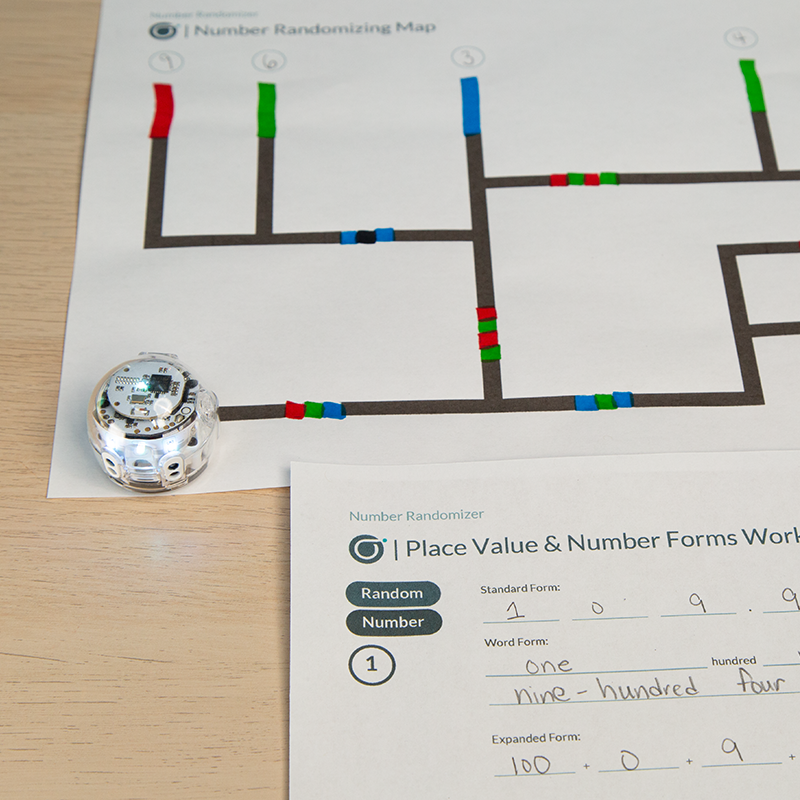
Students will create a number randomizer, build a decimal number, and write the decimal number made using standard form, word form, and expanded form.
- For Teachers:
- Lesson Plan > (click Preview)
- For Students:
- Instructional Video >
See Lesson Plan for Student Activity Sheets
- Instructional Video >
Ready to start using the lessons above? Find detailed steps for remote and in-person instruction here:
Learn Anywhere Lessons – Full Schedule & Steps for Instruction >
You can also register for one of our upcoming webinars to learn more and meet the team who creates our lessons!









